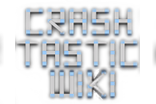BloodyHunter163 (talk | contribs) |
TenGoblinek (talk | contribs) m (typos fixed: it it → it is) |
||
| (3 intermediate revisions by 2 users not shown) | |||
| Line 1: | Line 1: | ||
| − | = Overview = |
||
Creating a first vehicle is easy, but it can be confusing. The first thing to do would be to play |
Creating a first vehicle is easy, but it can be confusing. The first thing to do would be to play |
||
around and figure out a little bit about the game physics. |
around and figure out a little bit about the game physics. |
||
See the tools that you can use (struts, wheels, shocks, rockets, steerable wheels) |
See the tools that you can use (struts, wheels, shocks, rockets, steerable wheels) |
||
After that, start building your car. |
After that, start building your car. |
||
| − | *http://crashtastic.gamepedia.com/Advanced_Vehicle_Systems |
||
You may change the level of power a rocket has, which is useful depending on the size of your vehicle. |
You may change the level of power a rocket has, which is useful depending on the size of your vehicle. |
||
It is also possible to assign keys on the rockets, which gives you full control on the vehicle. You must be aware that the first levels |
It is also possible to assign keys on the rockets, which gives you full control on the vehicle. You must be aware that the first levels |
||
do not allow you to assign keys, so prepare carefully how you build your vehicle. |
do not allow you to assign keys, so prepare carefully how you build your vehicle. |
||
| + | |||
| ⚫ | |||
| + | *[[Advanced Vehicle Systems]] |
||
| + | |||
| ⚫ | |||
Some basic steps: |
Some basic steps: |
||
| Line 15: | Line 16: | ||
#- Make sure the seat is well centered, and that you build the vehicle in a balanced manner |
#- Make sure the seat is well centered, and that you build the vehicle in a balanced manner |
||
#- Build Bob a nice seat belt. |
#- Build Bob a nice seat belt. |
||
| − | #- Add a rocket on a well placed and centered part of the vehicle. If it |
+ | #- Add a rocket on a well placed and centered part of the vehicle. If it is a light vehicle, lower the power of it. |
#- You first vehicle is ready for use! |
#- You first vehicle is ready for use! |
||
| + | |||
| + | |||
| + | = Vehicle Showcase videos = |
||
| + | |||
| + | http://www.youtube.com/watch?v=sFXQqPUXizo By TheGuardian163 |
||
Latest revision as of 09:39, 20 April 2020
Creating a first vehicle is easy, but it can be confusing. The first thing to do would be to play around and figure out a little bit about the game physics. See the tools that you can use (struts, wheels, shocks, rockets, steerable wheels) After that, start building your car.
You may change the level of power a rocket has, which is useful depending on the size of your vehicle. It is also possible to assign keys on the rockets, which gives you full control on the vehicle. You must be aware that the first levels do not allow you to assign keys, so prepare carefully how you build your vehicle.
Short Guide[ | ]
Some basic steps:
- - Build a stable frame for your car, on which the wheels will be attached to.
- - Make sure the seat is well centered, and that you build the vehicle in a balanced manner
- - Build Bob a nice seat belt.
- - Add a rocket on a well placed and centered part of the vehicle. If it is a light vehicle, lower the power of it.
- - You first vehicle is ready for use!
Vehicle Showcase videos[ | ]
http://www.youtube.com/watch?v=sFXQqPUXizo By TheGuardian163